Lesson Title: "Pixelated Masterpieces: Exploring Digital Mosaic Art"
Grade Level: 3-5
Objectives:
1. Students will understand the concept of mosaic art and its digital application.
2. Students will learn to create a digital mosaic artwork using a software or app.
3. Students will develop their critical thinking and problem-solving skills through the creative process.
Materials:
- Computers or tablets with internet access
- Digital mosaic art software or app (e.g., Pixilart, Mosaic Maker, or Adobe Photoshop)
- Example images of mosaic art
- White paper and pencils (optional)
Procedure:
*Introduction (10 minutes)*
1. Introduce the concept of mosaic art, explaining that it involves creating images using small pieces of material, such as tiles or glass.
2. Show examples of traditional mosaic art and explain how it can be recreated digitally.
3. Demonstrate the digital mosaic art software or app, highlighting its features and tools.
*Activity (30 minutes)*
1. Have students create their own digital mosaic artwork using the software or app.
2. Encourage them to experiment with different colors, shapes, and patterns.
3. As students work, circulate and provide guidance, asking open-ended questions to prompt critical thinking and creativity.
*Conclusion (15 minutes)*
1. Have students share their finished artworks with the class.
2. Ask students to reflect on their creative process, discussing challenges they faced and how they overcame them.
3. As a class, discuss the similarities and differences between traditional and digital mosaic art.
Assessment:
- Observe students' ability to create a digital mosaic artwork using the software or app.
- Evaluate their critical thinking and problem-solving skills through their reflections and class discussions.
- Review their finished artworks for creativity, color choice, and overall composition.
Extension:
- Have students create a series of digital mosaic artworks, exploring different themes or subjects.
- Encourage students to create a physical mosaic artwork using traditional materials, such as tiles or glass.
- Invite a guest artist to speak to the class about their experiences with digital mosaic art.
Interactive Fun Activities:
- "Mosaic Madness": Divide the class into small groups and have them work together to create a large-scale digital mosaic artwork.
- "Pixel Puzzle": Create a digital mosaic artwork and then scramble the pixels. Have students reassemble the artwork, using problem-solving skills and critical thinking.
Digital Mosaic Art Rubric
| Criteria | 4 - Excellent | 3 - Proficient | 2 - Developing | 1 - Needs Improvement |
|---|---|---|---|---|
| Creativity | Demonstrates exceptional originality and artistic vision; design is unique and engaging. | Shows originality and thoughtfulness in the design; mostly creative and engaging. | Some originality, but design may rely on common ideas or lack depth. | Minimal effort in design; lacks creativity or originality. |
| Composition | Elements are well-organized, balanced, and visually appealing; excellent attention to detail. | Good organization with minor issues in balance or detail. | Composition is somewhat cluttered or incomplete, affecting visual appeal. | Poor organization; elements are misplaced or lack visual coherence. |
| Use of Mosaic Technique | Demonstrates an outstanding understanding of the mosaic technique; tiles are consistent, purposeful, and neatly placed. | Good understanding of the technique; tiles are mostly consistent and intentional. | Some understanding of the technique; tiles may be uneven or misplaced. | Limited understanding of the technique; tiles appear rushed or randomly placed. |
| Effort and Time Management | Exceeded expectations; worked diligently and efficiently throughout the project. | Completed work on time with adequate effort and focus. | Effort is inconsistent; some time may have been wasted. | Minimal effort; significant time was wasted, or the project is incomplete. |
| Color Choices | Colors are thoughtfully selected and enhance the overall design; shows excellent color harmony. | Colors are appropriate and support the design with minor inconsistencies. | Colors are somewhat effective but may lack harmony or thoughtfulness. | Colors are poorly chosen or distract from the overall design. |
| Technical Skill | Demonstrates excellent digital skills; uses tools effectively and precisely. | Demonstrates good digital skills with minor mistakes or oversights. | Demonstrates basic skills but with noticeable technical issues. | Limited digital skills; frequent mistakes or lack of understanding of tools. |
Scoring
- 20-24 Points: Outstanding
- 15-19 Points: Proficient
- 10-14 Points: Needs Improvement
- Below 10 Points: Redo or additional guidance needed
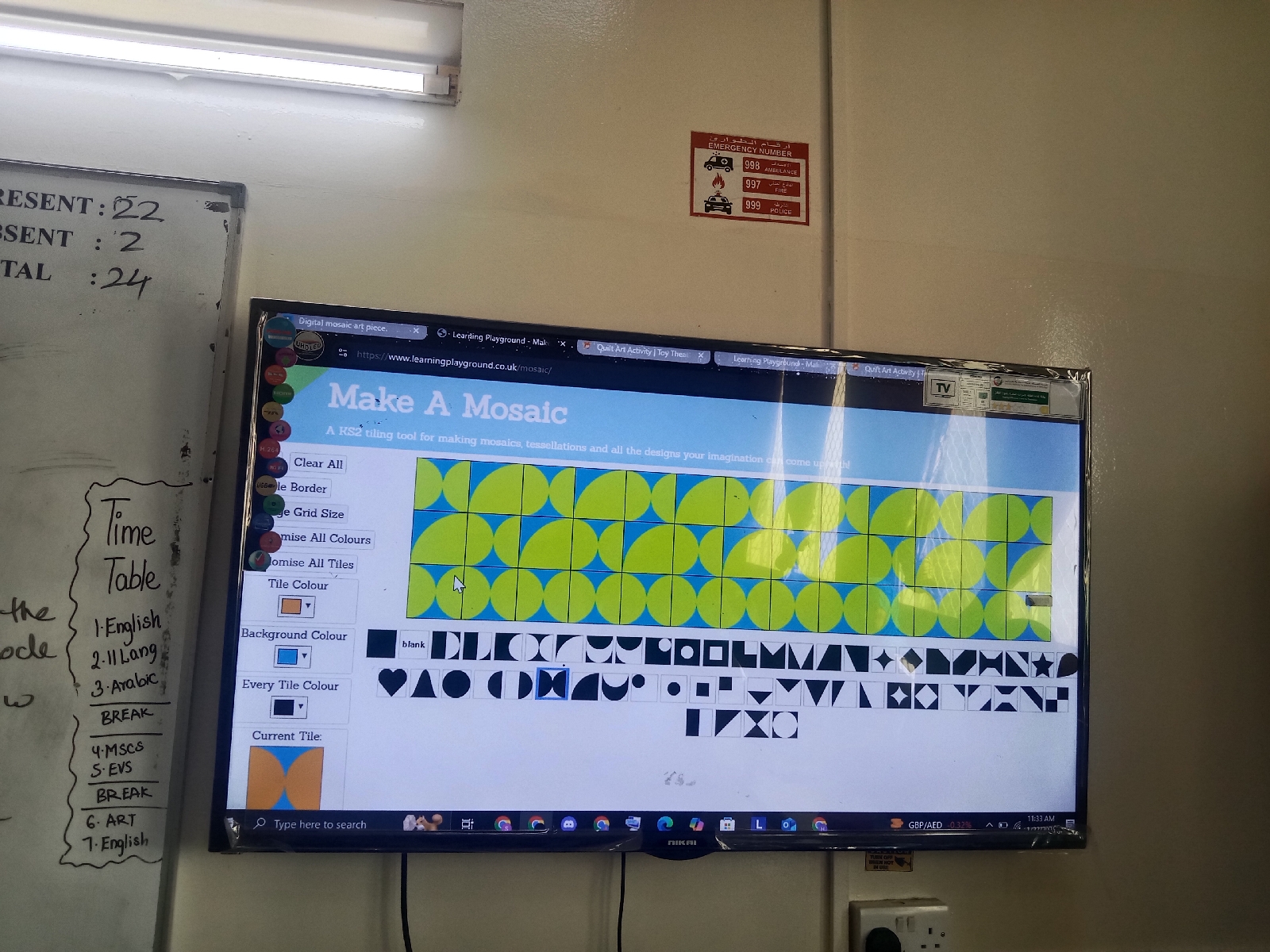

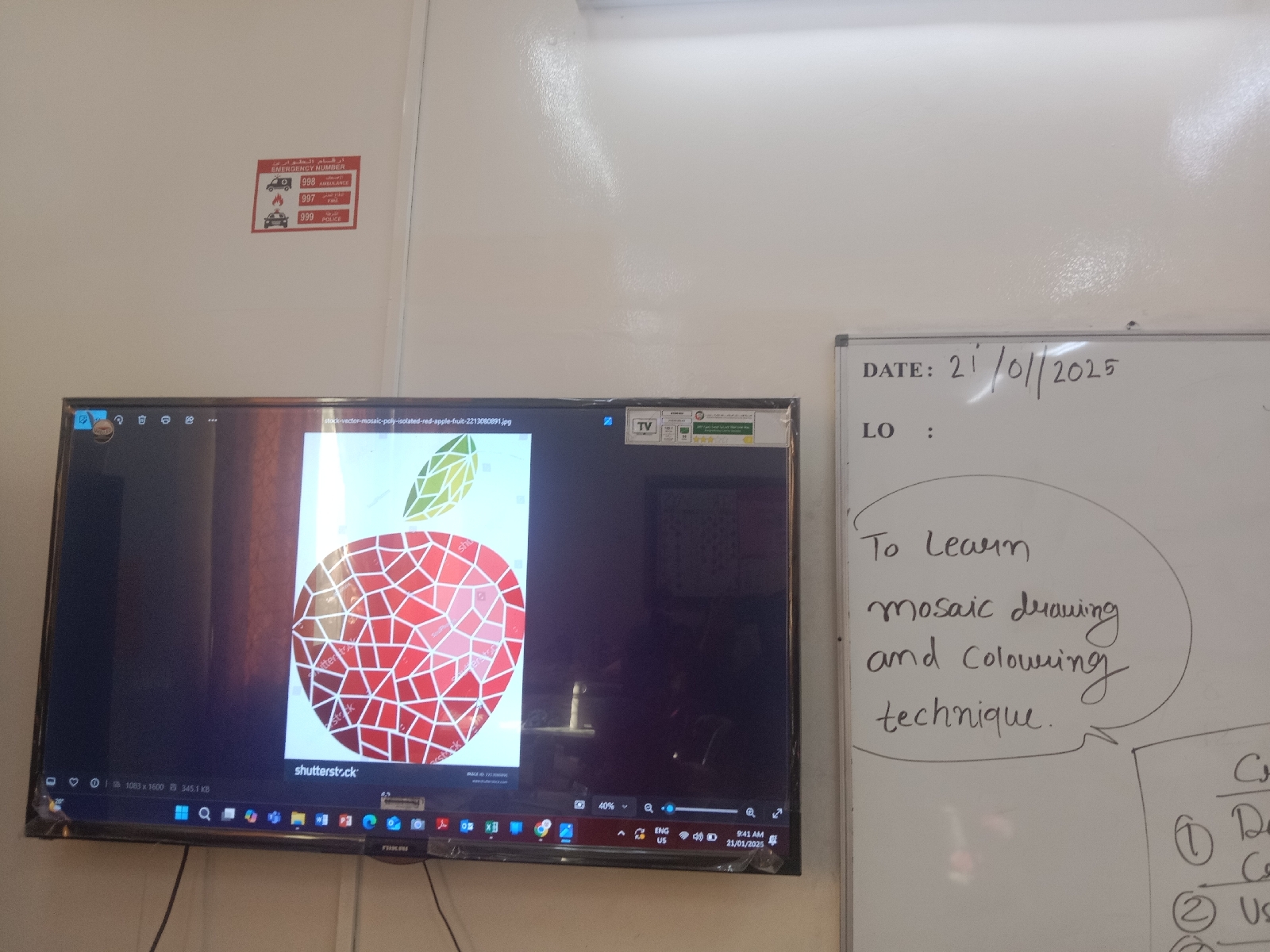








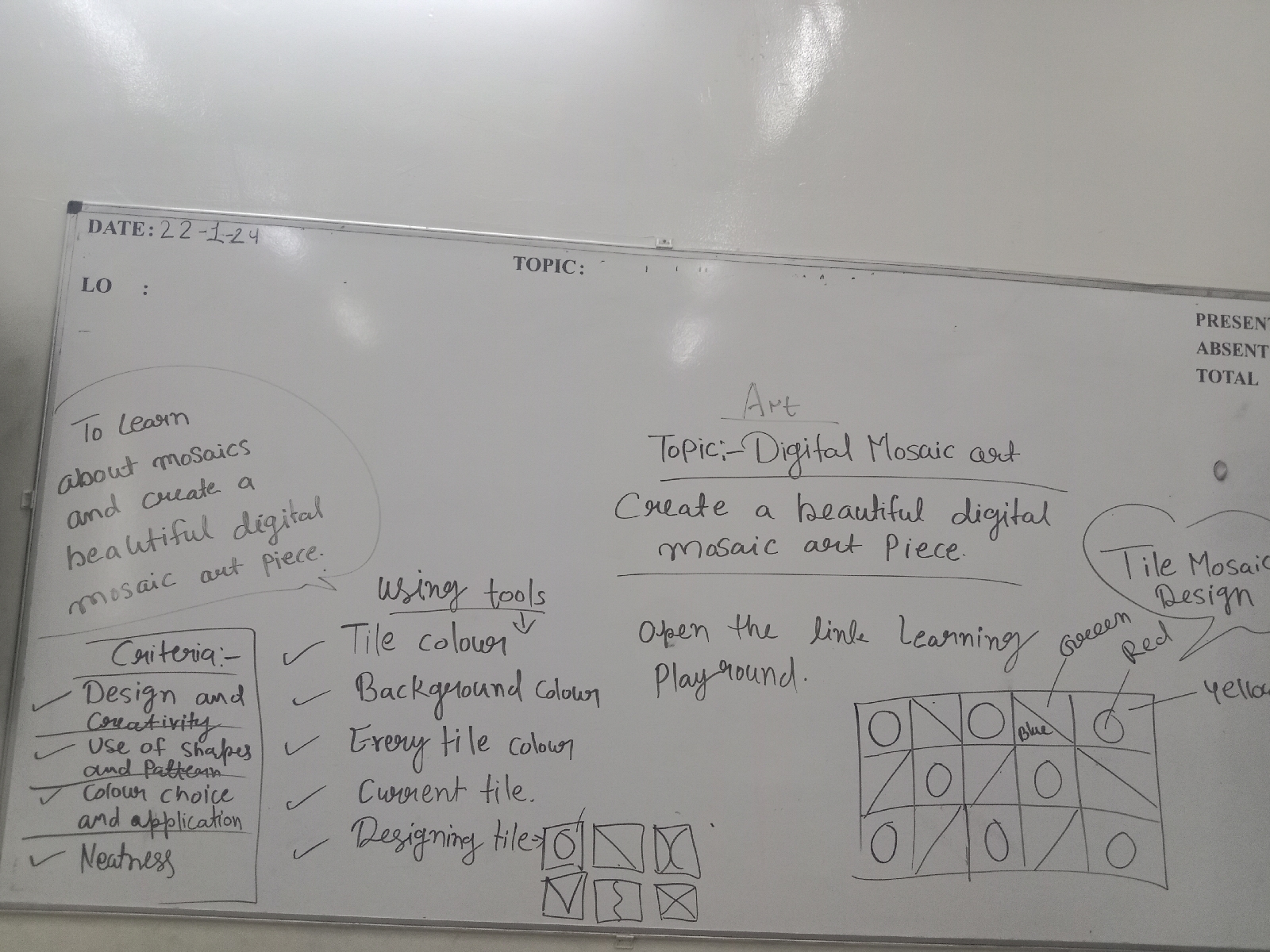
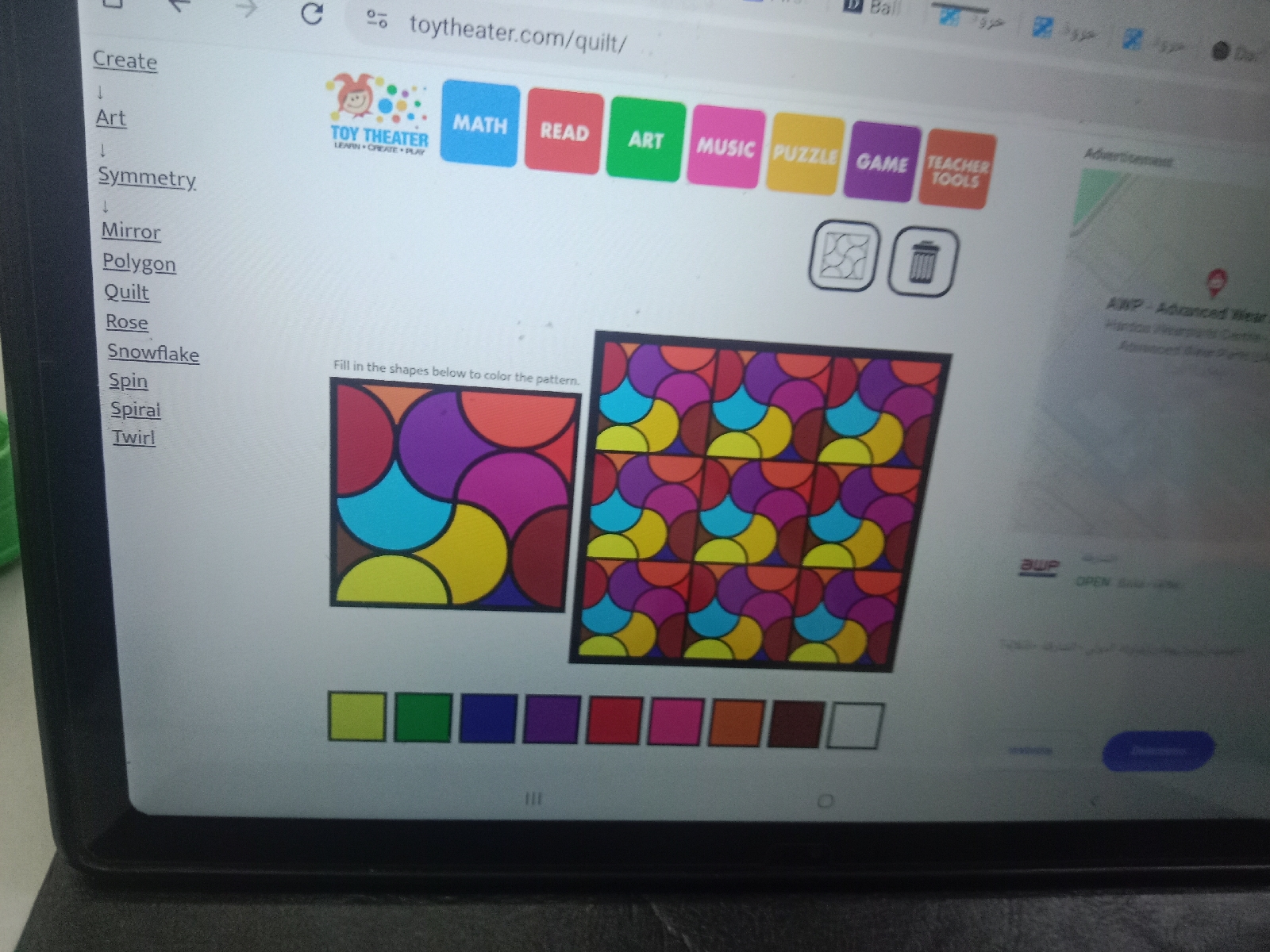
No comments:
Post a Comment